You might laugh thinking about all the random Google searches you’ve done over the years. Imagine someone getting access to that list, and you might instead shudder in embarrassment.
Did you know your entire Google history is accessible online? If you’re signed in, a snoop can poke through it all. Tap or click here for steps to password protect that page and your private info.
There are, of course, ways to keep your searches private. Tap or click for some clever methods, including hiding your activity from your internet service provider and wiping your browser sessions.
When you rely on Google and its services, though, you know many things are being tracked. Here are three you can stop:
1. Every email you type
Google scans the contents of your inbox, from receipts and private messages to medical documents and bills.
The handy Smart Compose setting even allows Google to scan your emails as you type them. It's an artificial intelligence-powered feature that tries to help you write faster. It helps finish common phrases. "Let me" becomes "Let me know if you have any questions."
Although it's useful, it means Google is watching what you type as you type it. You can turn Smart Compose off. Here's how:
- Open Gmail.
- Tap the gear icon in the upper right corner for Settings.
- Select See all settings.
- Choose the General tab near the top of the page.
- Scroll to the Smart Compose section.
- Turn Writing suggestions off by clicking on the circle next to it.
- Scroll to the bottom and click Save Changes.
It’s worth noting: Google still has access to all the content in the emails you send and receive. If you want to stop that, you need to switch to a privacy-based email inbox.
2. OK, Google, are you listening?
Despite what Big Tech companies say, smart assistants often listen more than you intend. The reason is simple: Sometimes, your device hears one thing you say and interprets it as the wake word.
You can always turn Google Assistant off if you’re not using it.
How to turn off Google Assistant on Android:
- Open the Settings app on your phone. Then, scroll down and tap Account Services.
- Tap Search, Assistant & Voice. Then, tap Google Assistant.
- Tap on Assistant. Then, scroll down to Assistant devices and tap Phone.
- Tap the Google Assistant slider to turn it off.
How to turn off Google Assistant on iPhone:
- Open Settings > Privacy.
- Locate the menu labeled Microphone and tap it.
- Find Assistant in the list of apps and toggle the green switch to the off position.
3. And then there are the videos you watch
After Google, YouTube is the second largest search engine on the web. And, of course, it is owned by Google. That means the company knows the videos you watch, the comments you leave, and who you interact with.
Clearing your YouTube history is simple. Head to My Google Activity, select YouTube History and switch the toggle to Off.
Be warned: YouTube will still track your search history. On the YouTube History page, you will see a section that says Filter by date. To the left, tap on the small down arrow next to Delete. A box will pop up and you can clear out your searches. Confirm by hitting Delete and you’re good to go.







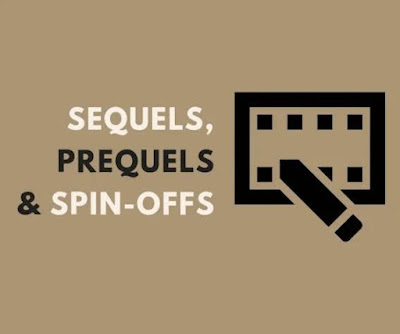







0 Comments